In today’s dynamic retail landscape, where consumers seamlessly transition between online and offline channels, achieving success demands a robust omnichannel retail marketing strategy. At the forefront of this strategy is Google, offering cutting-edge tools and features designed to empower retailers in navigating the intricate web of customer interactions. From optimizing online experiences to enhancing in-store engagements, Google’s offerings pave the way for retailers to create cohesive, personalized, and impactful journeys that span the digital and physical realms.
Let’s delve into the array of tools & features Google provides, shedding light on how they synergistically shape omnichannel retail marketing.
Google Marketing Platform
The Google Marketing Platform is a comprehensive set of analytics tools offered by Google, designed to provide advanced insights and data-driven solutions for businesses and marketers. This suite encompasses a range of features and applications that enable users to understand their audience better, optimize their online presence, and enhance their overall digital strategies.
It provides insights into customer behavior across different channels, such as websites, mobile apps, and offline interactions. Marketers can track user journeys, analyze cross-channel performance, and comprehensively view customer interactions.
This integrated platform combines tools like Google Analytics 360, Display & Video 360, and Search Ads 360 to provide a unified view of marketing performance. Marketers can use these tools to optimize their campaigns and messaging across different channels.
Here’s an overview of the components and benefits of the Google Analytics 360 Suite:
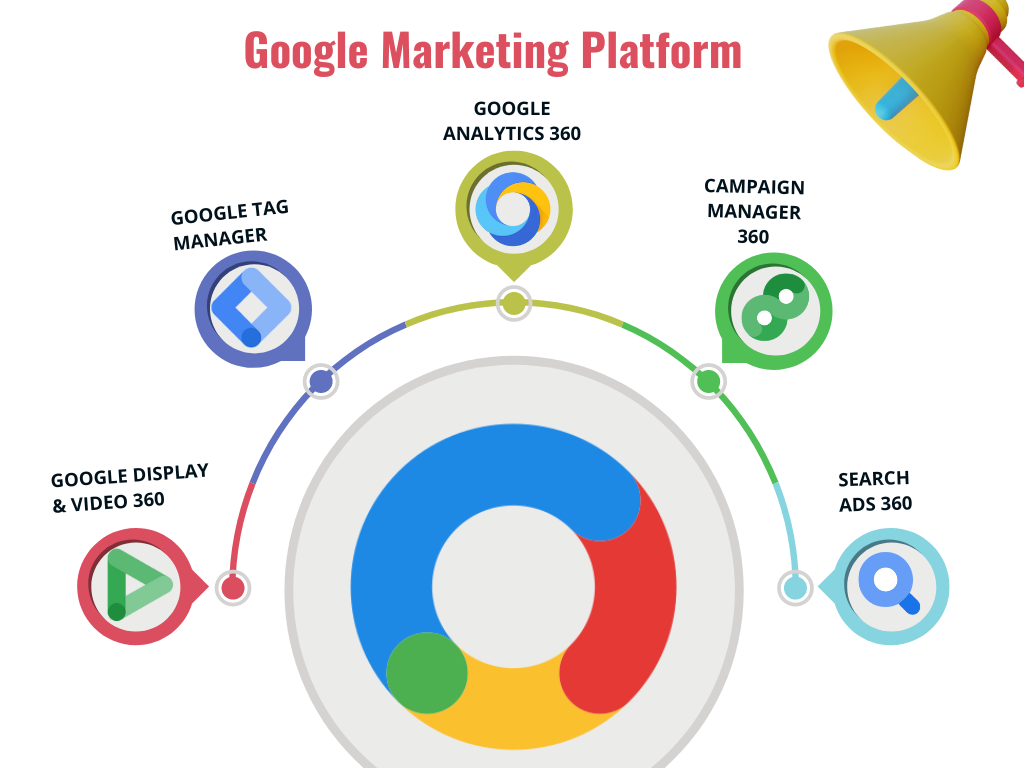
Google Display & Video 360
This platform allows marketers to manage and optimize display and video advertising across various channels, including websites, social media, and video-sharing platforms. Marketers can deliver consistent brand messages through visually engaging content.
Google Tag Manager
Google Tag Manager 360 simplifies managing website tags and tracking codes. It allows users to deploy and update tracking tags without altering the website’s code directly. This tool streamlines the tracking setup process and facilitates better tracking accuracy.
Google Analytics 360 Suite
Google Analytics 360 is a premium version of Google Analytics that offers advanced analytics capabilities. It provides a deeper understanding of user behavior on websites and apps, tracking metrics such as page views, user engagement, conversion rates, and more. The suite includes data visualization, customizable reports, and integration with other Google tools.
Campaign Manager 360
It is a comprehensive advertising management platform that empowers marketers to plan, execute, and measure digital advertising campaigns across various channels and formats. It enables comprehensive measurement, centralized ad serving across channels, and advanced reporting. With Campaign Manager 360, advertisers can efficiently coordinate and optimize their campaigns, ensuring consistent messaging and tracking across different touchpoints. This platform provides a holistic view of campaign performance and insights, helping marketers make data-driven decisions and enhance the impact of their digital advertising efforts.
Search Ads 360
Search Ads 360, an advanced advertising platform by Google, empowers marketers with the tools to streamline and optimize their search campaigns across multiple search engines and platforms. This powerful solution enables centralized campaign management, real-time data. Unified insights, sophisticated reporting, and data-driven insights to enhance the effectiveness of search advertising strategies. With Search Ads 360, marketers can efficiently manage large-scale campaigns, implement bid strategies, and gain a holistic view of their search advertising performance, all in one integrated platform.
Benefits of Google Marketing Platform
- Deeper Insights: The suite offers more detailed and actionable insights into user behavior, helping businesses understand their audience and make informed decisions.
- Streamlined Data Management: Tools like Google Tag Manager 360 simplify the management of tracking codes and tags, enhancing accuracy and efficiency.
- Optimization Opportunities: Google Optimize 360 facilitates A/B testing and personalization, enabling businesses to optimize their digital assets for better performance.
- Enhanced Collaboration: Google Data Studio 360 allows users to create interactive reports and dashboards that can be easily shared and collaborated on within teams.
- Audience Targeting: Google Audience Center 360 helps businesses target their audiences more effectively, improving marketing campaigns’ relevance and success.
Google Data Studio 360
Google Data Studio 360 allows users to create customizable, interactive reports and dashboards using data from various sources, including the other tools within the 360 Suite. This feature helps visualize data and insights, making sharing information with teams and stakeholders easier.
Google Cloud for Retail
Google Cloud offers solutions that help retailers analyze customer data, predict buying behaviors, and personalize marketing strategies. By leveraging AI and machine learning, marketers can tailor their campaigns to individual customer preferences.
Performance Max campaigns
Performance Max campaigns help grow your offline business goals and can reach customers across all of Google’s channels, including Search, YouTube, Display, Discover, and Google Maps. They can be optimized for online and offline conversions, making them a good choice for businesses that want to drive in-store and online sales.
You need to specify the store locations, campaign budget, and ad assets. Google’s AI optimizes bids, ad placements, and asset combinations using these inputs. The campaign aims to maximize your in-store value and conversions (using store visits, store sales, call clicks, or direction clicks) and promote your locations across Google properties and networks.
Performance Max campaigns for store goals also use radius targeting for the Business Profile and affiliate local assets (ALA) locations. The chosen radius can differ based on the selected areas, and the distance users are comfortable traveling. Additional factors influencing the radius selection include vertical, population density, and the existence of competitors.
Local inventory ads
Local inventory ads allow businesses to promote their in-store inventory on Google Search, Maps, and other Google properties. It can help businesses reach customers looking for products or services near them.
When customers click on an ad featuring your nearby product, they are directed to your local storefront, a Google-hosted page for your store, or your omnichannel retail landing page if your website meets the necessary requirements. On this local storefront, shoppers can explore the in-store inventory, get store operating hours & navigational directions to your stores, and access additional information.
Pointy
Pointy is a Google product that helps businesses get their products online and run local inventory ads. Pointy can be used by businesses of all sizes, regardless of whether they have an existing e-commerce platform.
Product Studio
At Google Marketing Live, they introduced Product Studio. This new tool will help merchants easily create unique product imagery using generative AI from Merchant Center Next; it is a simplified platform for businesses to manage how their products appear on Google.
3D Visuals
Google offers a 3D model feature to help shoppers see your product from different angles on Google Search on mobile. They can also use augmented reality to see how your product looks in their space. It offers several benefits to shoppers:
Enhanced Product Understanding:
3D visuals provide a more comprehensive and accurate product representation than 2D images. Shoppers can view products from various angles, helping them understand the design, features, and details more effectively.
- Realism and Authenticity: 3D visuals create a sense of realism, allowing shoppers to perceive products as they would in a physical store. This authenticity can lead to better-informed purchase decisions.
- Interactive Exploration: Shoppers can interact with 3D models, rotating and zooming in to examine intricate details. This interactive experience offers a tactile feel and mimics the act of physically inspecting products.
- Reduced Uncertainty: 3D visuals help mitigate uncertainty that arises from online shopping. Shoppers can accurately assess the size, shape, and dimensions of products, reducing the risk of purchasing something that doesn’t meet their expectations.
- Improved Personalization: 3D visuals enable shoppers to see how products might fit into their personal spaces or lifestyles. This personalization enhances the shopping experience and fosters a stronger emotional connection to the product.
- Innovative Shopping Experience: Brands that incorporate 3D visuals demonstrate a commitment to innovation and technology. It can attract tech-savvy shoppers and position the brand as forward-thinking.
- Reduced Returns: When shoppers have a clearer understanding of products, they are less likely to receive items that differ from their expectations. It can lead to fewer returns and exchanges.
- Future-Proofing: As technology advances, 3D visuals will likely become more integrated into online shopping experiences. Brands that adopt this technology early position themselves for future trends.
Merchant Center Next
Merchant Center Next allows retailers of all sizes to show their business and products to consumers across Google. They can automatically connect product information from their website, giving them control over how their products appear on Google without the hassle of manually uploading a feed. They’ll also have insights on top-selling products and brands on Google and guidance on performance improvements.
Merchant hosted Local Storefront
The merchant-hosted local storefront represents a merchant’s local storefront information. It lets you direct customers to your website when they click on your local inventory ads and free local product listings.
There are 2 options:
Merchant-Hosted Local Storefront (basic)
It directs visitors to the landing page dedicated to a specific product, allowing them to choose and buy from a store of their preference. The ad notates both the price and product availability, facilitating local pickup.
Merchant-Hosted Local Storefront (full)
It lets you direct customers directly to your website when they click on your local inventory ads and free listings. By directing customers to your website instead of your Google-hosted local storefront, you can manage and track your customers’ entire experience.
On Display To Order (ODO)
On Display To Order (ODO) refers to products displayed in an online store but not in stock. When a customer orders an ODO product online, the store will place an order with the manufacturer, and the product will be shipped to the store directly from the manufacturer.
Retailers often use ODO products to showcase new products or products in high demand. They can also be used to promote a sale or clearance event.
There are a few advantages to using ODO products:
- It allows retailers to offer a wider variety of products without keeping them all in stock. It can save retailers space and money.
- ODO products can help retailers to reduce their inventory risk. If a product does not sell well, the retailer does not have to worry about storing or disposing of it.
- It can help to create a seamless customer experience. When customers see an ODO product in a store, they can be directed to the retailer’s website or mobile app to place an order. It allows customers to purchase the product without having to leave the store.
- It can help to increase sales & be used to promote new products or products in high demand. It can help to increase sales and boost the bottom line.
- It can help to reduce inventory costs. Retailers do not have to keep all of their products in stock, which can save them space and money. It can be especially beneficial for retailers with limited space.
- It can help to improve customer satisfaction. Customers can order ODO products from the comfort of their own homes and have them delivered directly to their door. It can help to improve customer satisfaction and loyalty.
Eligibility
For items to be eligible for on-display to order (ODO), they must meet the following requirements:
- The landing page must have an approximate delivery time after the order is placed for an item in the store.
- The URL you provide for your local storefront must provide complete shipping details for the on-display-to-order product, such as cost and policy.
Pickup Today
This feature lets you highlight your omnichannel retail purchase options directly on local inventory ads. It allows customers to order products and pick them up on the same day from a nearby store.
When someone clicks on your local product ad, they’ll be directed to your website instead of your Google-hosted local storefront. This way, you can track your customers’ entire omnichannel retail experience.
This feature is designed to provide customers convenience and speed in their shopping experience, bridging the gap between the digital and physical retail worlds. This feature is compatible with retailers running on the merchant-hosted local storefront (MHLSF) full or basic.
Pickup Later for Local Inventory Ads
It enables you to offer a seamless omnichannel retail experience to your customers by empowering them to pick up items from your brick & mortar store within a specific SLA, regardless of store availability.
This functionality transforms your stores into valuable omnichannel retail resources. Unlike other features in local inventory ads, the pickup later doesn’t require complete inventory information.
The pickup later feature within local inventory ads allows you to furnish precise (SLA) information at the store level for each product. Moreover, this pickup later feature is compatible with all other local inventory ad offerings, allowing you to promote pickup later alongside items currently in stock. This approach maximizes the utility of your stores as versatile omnichannel retail assets.
The pickup later option for local inventory ads is strategically presented to users when their intent suggests a higher likelihood of choosing this alternative.




