Are your cold email marketing strategies consistently falling short or failing to yield the desired outcomes?
It’s probably because you’re making some of these rookie cold email marketing mistakes.
Mistake No. 1: Using misleading or clickbait subject lines.
Misleading or clickbait subject lines can backfire on your cold email marketing strategy. While it might initially grab attention, it can lead to distrust and annoyance among recipients.
People value transparency and honesty, so it’s essential that your subject line precisely reflects the gist of the email.
Don’t Overpromise!
Otherwise, it can damage your brand’s reputation and substantially increase the unsubscribe rate, or worse, your users could mark your emails as spam.
That’s why you should focus on creating subject lines that are relevant and intriguing and provide a clear indication of what the email contains.
Let’s show you a few examples…
Misleading Subject Line: “You’ve won a free vacation!”
Don’t use such subject lines if you don’t mean that. Otherwise, your user would open the email in the hopes of getting something valuable & end up getting frustrated by the misleading sales pitch.
Clickbait Subject Line: “You won’t believe what happened next…”
These types of subject lines were used to pique curiosity when they were initially discovered.
Nowadays, no one buys them as they know they are going to end up opening spammy sales pitches. Thus, the open rates have drastically decreased.
In fact, many mark them as spam outrightly, without even opening them.
Now, let’s see what a compelling subject line could be…
Compelling Subject Line: “Exclusive Offer Inside: 30% Off Your Next Purchase!”
This subject line clearly communicates the benefit to the recipient – they’re being offered an exclusive discount on their next purchase.
It’s specific, relevant, and sets the right expectations. Recipients who are interested in the brand or its products are more likely to open the email to take advantage of the offer, leading to higher engagement and conversions.
Mistake No. 2: Not Optimizing the Preview Text
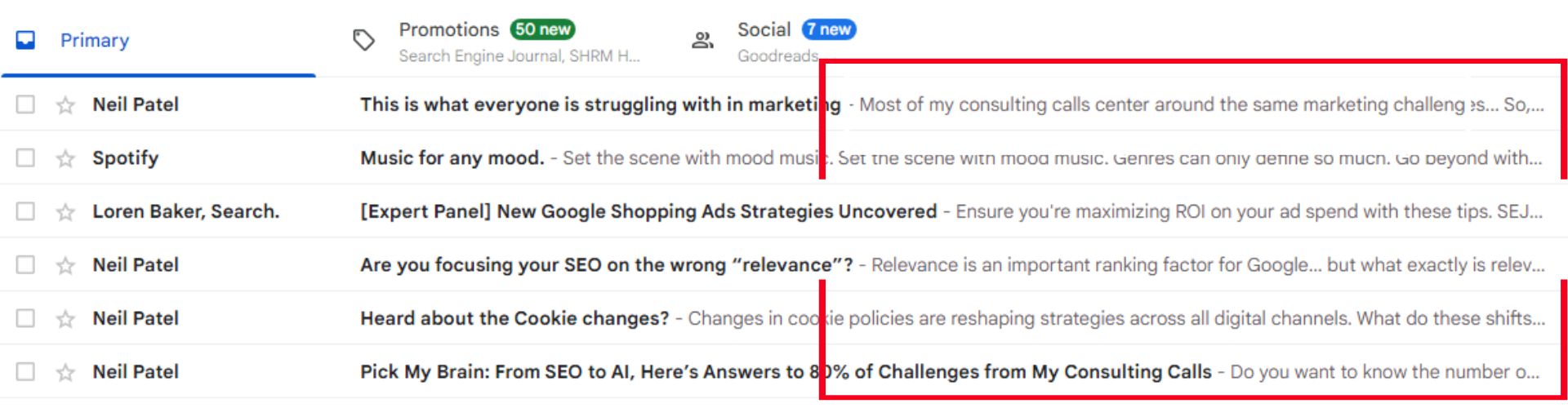
The preview text is a snippet of your email that appears alongside the subject line in the inbox, providing a preview of the email’s content.
It is equally important as the subject line. In fact, it complements the subject line as It is the first thing recipients see after the subject line, so it’s an excellent opportunity to provide additional context or intrigue to entice them to open the email.
It helps reinforce the subject line’s message or provide further incentive for opening the email.
Not optimizing the preview text could decrease the open rate by almost 10%.
Therefore, it is essential to craft a compelling preview text that complements the subject and gives a clear and enticing reason for recipients to open the email.
You can use it to summarize the email’s content, highlight a key benefit or offer, pose a question, or else create a sense of urgency.
For example, if the subject line is “Don’t miss out on our exclusive sale!” a compelling preview text could be “Save big on your favorite products – limited time offer inside!”
Mistake No. 3: Not complying with email regulations
Failure to comply with email regulations can have serious consequences for your email marketing efforts.
It can result in legal penalties, fines, damage to your brand reputation, and even blacklisting by internet service providers.
Therefore, it’s crucial for businesses to familiarize themselves with the relevant regulations and ensure their email marketing practices are in compliance.
Here are several key regulations that businesses need to adhere to:
CAN-SPAM Act: It establishes requirements for commercial messages, empowering recipients with the right to opt out.
GDPR: It applies to businesses operating within the EU and governs how personal data of individuals in the EU can be collected, processed, and stored. It requires explicit consent for email marketing communications and gives individuals the right to opt out of such communications.
California Consumer Privacy Act (CCPA): While primarily focused on consumer privacy rights, the CCPA also impacts email marketing by requiring businesses to disclose their data collection and sharing practices to consumers.
EU ePrivacy Directive (Cookie Law): It requires businesses to obtain consent from website visitors before using cookies or similar tracking technologies, which can include tracking pixels used in email marketing.
Some common cold email marketing mistakes businesses make regarding email regulations are:
- Sending emails without obtaining proper consent from recipients.
- Failing to provide a clear and conspicuous way for recipients to unsubscribe from email communications.
- Ignoring opt-out requests or taking too long to process them.
- Using misleading subject lines & content in emails.
- Not providing accurate information about the sender in emails.
Mistake No. 4: Not cleaning your email list regularly

Over time, email addresses can become invalid for many reasons, such as people changing jobs, switching email providers, or abandoning old email accounts.
It is extremely crucial to clean & validate your email list frequently to ensure that your email marketing campaigns are headed toward success..
Here’s Why!
Improved Deliverability
Sending emails to invalid or inactive addresses will increase your bounce rate and negatively impact your sender reputation, leading to lower deliverability rates.
Better Engagement Metrics
Cleaning your email list helps ensure that your engagement metrics accurately reflect the behavior of your active subscribers.
Removing inactive subscribers can improve these metrics and provide more meaningful insights into the effectiveness of your campaigns.
Maintaining Sender Reputation
Internet service providers (ISPs) and email service providers (ESPs) monitor sender behavior and use metrics like bounce rates and spam complaints to determine sender reputation.
You will harm your sender reputation by sending emails to invalid addresses and increase the probability of your emails being marked as spam.
Compliance with Regulations
Email regulations such as the CAN-SPAM Act and GDPR require businesses to provide recipients with a way to unsubscribe from email communications.
Regularly cleaning your email list ensures that you’re honoring unsubscribe requests promptly and complying with relevant regulations.
To clean your email list effectively, consider the following steps:
- Remove hard bounces: These are email addresses that consistently bounce because they are invalid or no longer exist.
- Remove inactive subscribers: Identify subscribers who haven’t engaged with your emails in a certain period, say six months, and consider removing them from your list or re-engaging them through a targeted campaign.
- Honor unsubscribe requests promptly: Ensure that recipients who unsubscribe from your emails are removed from your list promptly to maintain compliance with regulations and respect recipient preferences.
Mistake No. 5: Not optimizing for mobile
Gone are the days when people only used the desktop to access their emails….
Now, they heavily rely on their smartphones and tablets to stay connected and manage their email inbox on the go.
Thus, it’s more important than ever to ensure that your emails are responsive to different devices they can possibly use.
What is a Responsive Design?

A responsive design ensures that your email creative adapts to different devices & screen sizes.
It ensures that your emails are easy to read, navigate, and interact with on every device, leading to a better user experience for your subscribers.
To ensure your emails are responsive, consider the following best practices:
- Use a responsive email template: Use an email template that adapts to different screen sizes & devices. The standard width of the creative is 600 pixels.
- Optimize images and media: Ensure that images and media elements in your emails are optimized for quick loading and display correctly on all devices.
- Test: Before sending out your campaigns, thoroughly test your emails across various devices & email clients to ensure they render correctly and function as intended.
- Prioritize mobile-friendly content: Keep your messaging concise, use clear calls-to-action, and design for touch interaction to optimize the mobile experience.
Mistake No. 6: Using Spam Keywords
Certain keywords are considered spam as they are commonly associated with deceptive or misleading practices, aggressive sales tactics, or low-quality content.
Such keywords often trigger spam filters and can cause legitimate emails to be mistakenly classified as spam.
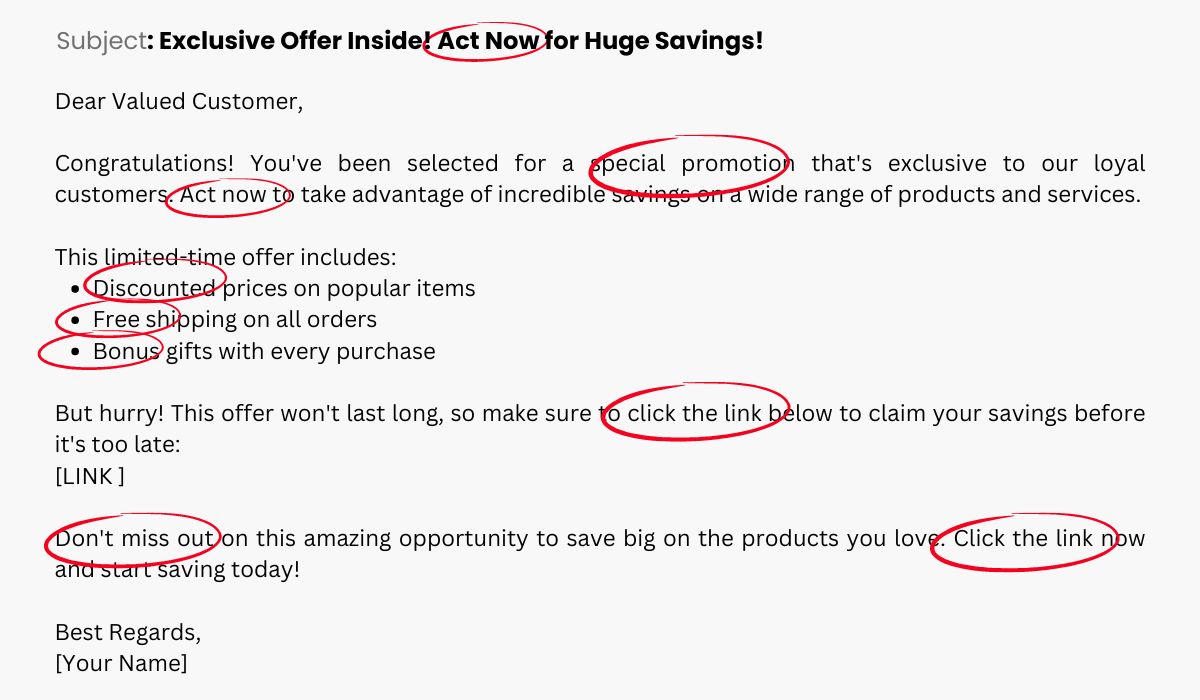
Here are some examples of spam keywords:
“Free“: While offering something for free can be enticing, this word is frequently associated with spam emails that promise unrealistic or misleading offers.
“Act Now“: Urgency can be an effective marketing tactic, but excessive use of phrases like “act now” or “limited time offer” can come across as pushy and spammy.
“Guaranteed“: Promising guaranteed results or outcomes can raise skepticism among recipients and trigger spam filters.
“Buy Now“: Direct calls-to-action like “buy now” or “shop now” can make emails feel overly salesy and may result in them being flagged as spam.
“$$$“: Including excessive dollar signs or other symbols associated with money can give the impression of get-rich-quick schemes or fraudulent offers.
“Click Here“: Phrases like “click here” or “click now” can be associated with phishing attempts or malicious links, leading to spam filtering.
“Cash,” “Earn Money,” and “Make Money Online“: These phrases are often used in spam emails promoting dubious money-making schemes or work-from-home opportunities.
“Congratulations“: While innocuous on its own, this word is frequently used in spam emails to falsely claim that recipients have won prizes or awards.
“Weight Loss,” “Diet Pills,” “Lose Weight Fast“: Phrases related to weight loss or dieting can be associated with spam emails promoting ineffective or dangerous products.
By avoiding spam keywords and prioritizing the creation of high-quality, relevant content, you can improve your email deliverability rates.
Mistake No. 7: Making it Cluttered

Don’t make your email template cluttered by adding too much information & visuals, as it will overwhelm recipients, making it difficult for them to focus on the key message and take the desired action.
Rather…
- Keep It Simple: Provide a clear and concise message in your emails. Avoid including unnecessary information or elements that distract from the primary purpose of the email.
- Prioritize Content Hierarchy: Organize your email content in a logical hierarchy, with the most important information and calls-to-action prominently displayed. Use headings, bullet points & white space to break up the text and make it easier to digest.
- Limit Visuals: While images can enhance the visual appeal of your emails, too many images can contribute to clutter and slow down loading times. Use visuals strategically and ensure they complement the content rather than overpowering it.
- Use Clear CTA: Clearly indicate the action you want recipients to take, whether it’s clicking a link, making a purchase, or registering for an event. Limit the number of CTAs to avoid overwhelming recipients.
Mistake No. 8: Not Segmenting Audience
Categorize your target audience into different groups based on relevant criteria such as demographics, behaviors, preferences, or purchase history.
While not segmenting them will lead to..
Lack of Relevance: Sending the same email to your entire email list overlooks the diverse needs, interests, and preferences of your subscribers. Without audience segmentation, recipients may receive emails that are not relevant to their specific interests or stage in the customer journey, leading to lower engagement and higher unsubscribe rates.
Lack of Personalization: Audience segmentation helps you deliver personalized content & offers tailored to the unique characteristics and behaviors of different segments of your audience. By sending targeted messages that resonate with recipients, you can increase the likelihood of engagement and conversion.
Inefficient Use of Resources: By sending the same email to all subscribers, you may be wasting time and resources by creating content that only resonates with a subset of your audience, resulting in lower ROI.
Limited Insights and Optimization: Audience segmentation provides valuable insights into the preferences and behaviors of different audience segments. By analyzing the performance of segmented email campaigns, you will gain better insights about each segment and optimize your campaigns accordingly.
What Should You Do Instead?
Identify Relevant Segmentation Criteria
Consider factors such as demographics, purchase history, engagement level, geographic location, or interests when segmenting your audience.
Use a combination of demographic and behavioral data
Combine demographic information (e.g., age, gender, location) with behavioral data (e.g., past purchases, website interactions, email engagement) to create more targeted segments.
Create tailored content and offers
Develop content and offers specifically tailored to the needs of each audience segment.
Test and refine your segments
Continuously test and refine your audience segments based on performance metrics and recipient feedback to ensure ongoing relevance and effectiveness.
Automate segmentation and personalization
Use email marketing automation tools to streamline the segmentation process and deliver personalized content at scale.
Intervals
Carefully plan and schedule your email segments with appropriate intervals between each one. It will help reduce bounce rates & improve deliverability.
Mistake No. 9: Misinterpreting the analytics
Email analytics help you get valuable insights into the campaign’s performance , including open rates, CTR, conversion rates, and more.
But if you fail to interpret it correctly, it can wreck your campaign’s performance.
For example, if you misinterpret the reasons behind low click-through rates, you may implement changes that fail to address the underlying issues or even exacerbate them.
To avoid this…
- Understand the context: When analyzing email analytics, consider the broader context, including your campaign objectives, target audience, and industry benchmarks. It will help you interpret the data accurately and make informed decisions.
- Look beyond surface metrics: Don’t rely solely on surface-level metrics like open rates or click-through rates. Thoroughly analyze the data to get insights into subscriber behavior, engagement patterns, and campaign performance.
- Use comparative analysis: Compare the performance of different email campaigns, segments, or variations to identify trends and patterns. It will help you understand what’s working well and where there’s room for improvement.
- Test and iterate: Use A/B testing and experimentation to test different variables, such as subject lines, content, or send times, and measure their impact on key metrics.
Mistake No. 10: Retargeting the wrong audience segments
Retargeting involves re-engaging subscribers who have previously interacted with your brand.
Sending retargeting emails to the wrong audience segments can result in messages that are irrelevant to recipients’ interests or needs, which can lead to lower engagement rates, higher unsubscribe rates, and a negative perception of your brand.
Use data-driven segmentation criteria, such as past purchase behavior, browsing history, engagement level, or demographic information, to find out the most relevant audience segment for retargeting campaigns.
Develop personalized messages and offers that are specifically tailored to the interests, needs, and preferences of each audience segment. Use dynamic content to personalize the emails for individuals.
Monitor recipient engagement with retargeting emails and adjust your targeting criteria accordingly. If certain segments show low engagement rates, consider refining your segmentation criteria or adjusting your messaging strategy to better align with recipient interests.
Mistake No. 11: Using a generic email “from name”
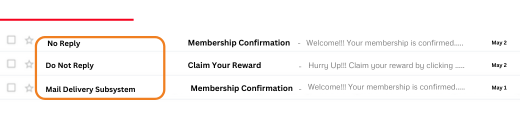
The “from name” is the name that appears in recipients’ inboxes as the sender of the email.
When this name is generic or impersonal, recipients may be less inclined to open the email or may even mark it as spam.
Here’s why…
Lack of Personalization: A generic “from name” fails to establish a personal connection with recipients. Without a recognizable sender name, recipients may perceive the email as impersonal or irrelevant, leading to lower open rates and engagement.
Decreased Trust: Trust is crucial in email marketing, and using a generic “from name” can erode trust with recipients. When recipients don’t recognize the sender or are unsure of the email’s authenticity, they may be hesitant to open it or may even consider it suspicious.
Missed Branding Opportunity: The “from name” is an essential element of your email branding strategy. Using a generic “from name” misses out on this opportunity. A recognizable sender name can help increase brand recall and encourage recipients to open your emails.
Higher Risk of Spam Complaints: When recipients receive emails from a sender they don’t recognize or trust, they may be more likely to mark the email as spam. It will ruin your sender reputation, making it harder for your emails to reach the right destination.
Best Practices
- Use a sender name that recipients will instantly recognize and trust, such as your brand name or a specific individual within your organization.
- Whenever possible, personalize the sender name to include the name of a specific person or department within your organization. This adds a human touch and helps establish a personal connection with recipients.
- Experiment with different sender names to see which ones resonate best with your audience. Analyze open rates and engagement metrics to determine which sender name generates the highest response rates.
- Ensure that your sender name accurately reflects the content and purpose of the email. Using misleading sender names can erode trust with recipients and lead to spam complaints.
Mistake No. 12: Not Optimizing Landing Page
Email Marketing doesn’t end on perfectly drafting an email; the actual goal is met when the user takes the desired action.
That’s why it is extremely vital to ensure that you’ve optimized their destination (the landing page) in a way that it’s easier as well as compelling for them to take that action.
How To Optimize Your Landing Page?
Optimize CTAs
A CTA is a critical element in any marketing campaign because it serves as the catalyst in driving users toward a specific action.
Therefore, optimizing CTAs is crucial for maximizing conversions and achieving the desired outcomes of your marketing campaigns.
Here are some crucial points to do that…
Clear and Compelling CTA
Ensure that your landing page has a clear & compelling CTA that compels users to take the desired action.
Use action-oriented language and contrasting colors for your CTA buttons to make them stand out against the background.
Choose colors that complement your brand & create a sense of urgency or importance to encourage clicks.
Make your CTA buttons large enough to be easily clickable and eye-catching.
Prominent Placement
CTAs should be placed in prominent places throughout your landing page to get more eyeballs.
Start by placing CTAs in the header or hero section, where they immediately capture visitors’ attention upon arrival.
Implement sticky CTAs that remain visible as users scroll down the page, ensuring continuous accessibility.
Incorporate inline CTAs within the body of your content seamlessly integrate with the flow of information, encouraging engagement as users consume content.
Utilize exit-intent popups to present last-minute opportunities for action as users prepare to leave the page.
Include footer CTAs for users who reach the end of the page, providing a final chance for engagement.
Scroll progress bars with embedded CTAs prompt action at key milestones during scrolling.
Whitespace Around CTAs
Surround your CTAs with whitespace to give them breathing room and make them more visually appealing. This helps prevent them from blending into the surrounding content and ensures they capture visitors’ attention.
Directional Cues
You can also use directional cues, like arrows or visual elements, pointing towards your CTA button to guide visitors’ attention and encourage them to take action. These cues can help draw the eye toward the CTA and make it more compelling.
Clear and Action-Oriented Copy
Use clear and action-oriented copy on your CTA buttons to clearly communicate the desired action. Use verbs that convey action, such as “Download Now,” “Sign Up Today,” or “Shop Now,” to encourage immediate engagement.
Test Different Variations
Test different variations of your CTAs, including different colors, sizes, positions, and copy, to find out what works best with your recepients. Analyze performance metrics to determine which variations drive the highest conversion rates and optimize accordingly.
Mobile Optimization
With an increasing number of users surfing the internet on mobile devices, it’s essential to optimize your landing page for mobile responsiveness. Make sure that your landing page adapts to different devices and functions smoothly.
Fast Loading Speed
You have a short span of your visitors’ attention; they’ll quickly bounce back if the webpage doesn’t load quickly. Thus, it is essential that you your landing loads faste.
You can follow the recommendations of popular tools, such as Google PSI & lighthouse to ensure faster loadinglanding page.
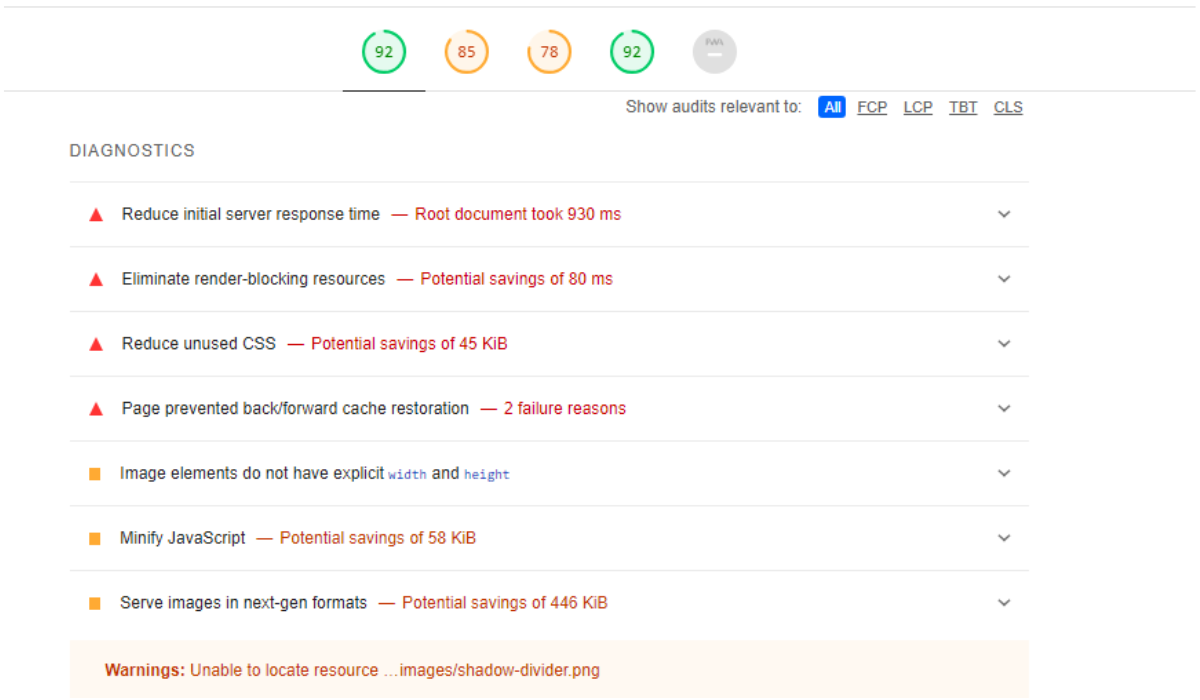
A/B Testing
A/B testing is a robust tool in an advertiser’s arsenal. Experiment with headlines, images, copy, CTA buttons, etc. to figure out what resonates best with your audience.
Consistent Messaging
Ensure that the content & design of your landing page aligns with the that of your email. Consistent branding and messaging help reinforce trust and credibility with visitors.
Mistake No. 13: False Promises

Promising something that you cannot deliver is a critical mistake in marketing…
False promises not only damage your brand’s reputation but also erode trust with your audience, leading to negative consequences such as decreased customer loyalty and increased churn rates.
When drafting emails, it’s essential to ensure that they accurately reflect the value proposition of your offer and align with the user’s expectations. Misleading or exaggerated promises can result in disappointed customers who feel deceived or misled, ultimately undermining the effectiveness of your marketing efforts.
Mistake No. 14: Not improving the sender reputation
Some people assume that sender reputation is directly proportional to the brand’s reputation & that we cannot do much to change that.
Well, that’s a misconception…
Sender reputation is, in fact, within your control and can be actively managed and improved.
While your brand’s reputation does play a role in how recipients perceive your emails, sender reputation is specifically about how ISPs and email service providers view the sending behavior of your domain or IP address.
In order to improve the sender reputation:
- Maintain List Hygiene: Regularly clean your email list by removing inactive or unengaged subscribers to prevent negative signals to ISPs.
- Authenticate Your Emails: Implement authentication protocols like SPF, DKIM, and DMARC to verify your email’s legitimacy and protect against spoofing and phishing.
- Allow Them to Opt-Out: Make it easier for your recipients to unsubscribe your email to avoid being marked as spam.
- Engage with Subscribers: Encourage feedback and interaction from subscribers to build trust and strengthen your sender reputation.
- Use a Consistent Sending Schedule: Establish a regular sending schedule to maintain consistency and predictability. Erratic sending patterns can trigger spam filters and negatively impact the sender’s reputation.
- Implement Feedback Loops: Utilize feedback loops provided by ISPs to receive notifications about user complaints. Addressing complaints promptly demonstrates responsiveness and commitment to subscriber satisfaction, which can positively influence sender reputation.
- Monitor Blacklists: Regularly monitor blacklists to ensure your domain or IP address hasn’t been flagged for suspicious activity. If listed, take immediate action to identify and resolve any issues causing the listing.
- Follow Best Practices for Email Marketing: Adhere to industry best practices, such as avoiding spam keywords, ensuring accurate and descriptive subject lines, and optimizing email content for both desktop and mobile devices.
- Engage in Warm-Up Periods: When using a new IP address or domain for sending emails, gradually increase sending volume over time to establish a positive sending reputation with ISPs.
- Collaborate with Reputable Email Service Providers: Work with reputable email service providers (ESPs) that prioritize deliverability and have established relationships with ISPs. Their expertise and infrastructure can positively impact sender reputation.
Mistake No. 15: Not having Spare Domains
Not having spare email domains can indeed be a mistake in email marketing, especially for businesses heavily reliant on email communication.
They offer several advantages, which are as follows:
- Backup: If your primary email domain encounters deliverability issues or gets blacklisted, having spare domains allows you to continue sending emails without interruption.
- Preventing Reputation Damage: Using spare domains helps isolate your main domain from potential reputation damage caused by spam complaints, bounces, or other negative signals. This safeguards the reputation of your primary domain for critical communications.
- Diversified Sending Streams: Similar to spare IPs, spare email domains enable you to diversify your sending streams by using different domains for different types of emails or audience segments. This strategy mitigates the risk of affecting all your email communications in case one domain encounters issues.
- Testing: Spare domains can be used for testing new email campaigns, experimenting with different sending strategies, or segmenting audiences for A/B testing purposes without impacting the reputation of your primary domain.
- Scalability and Flexibility: As your email marketing needs evolve, having spare domains provides scalability and flexibility to accommodate increased sending volume or changes in email marketing strategies.




