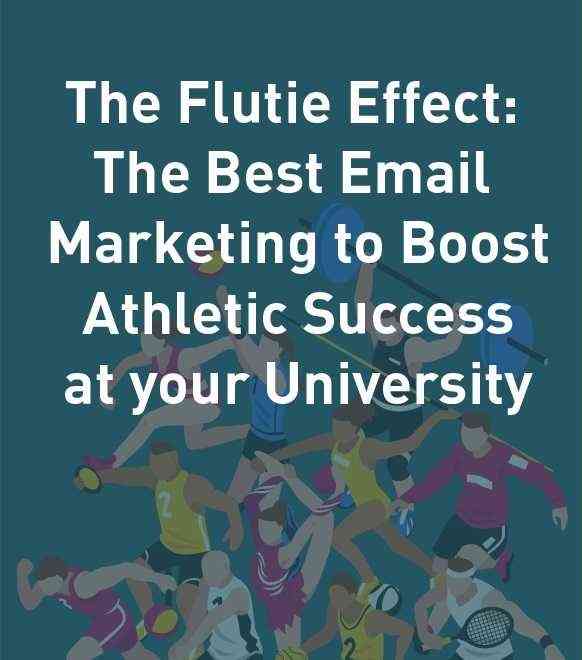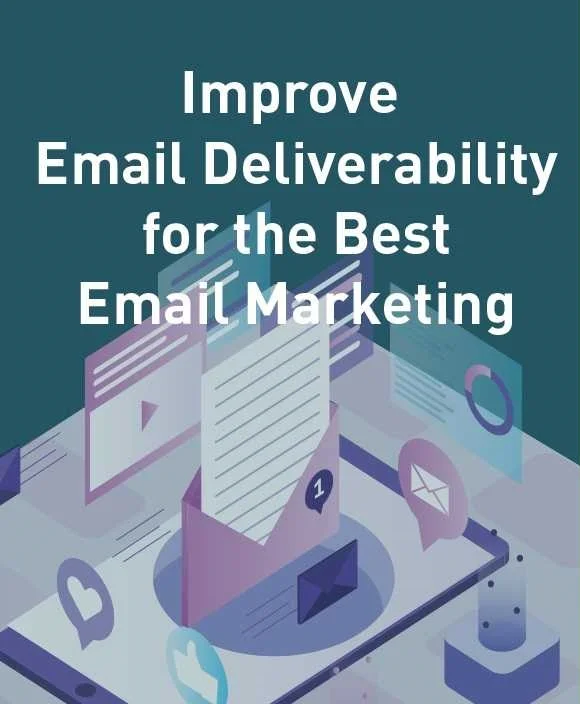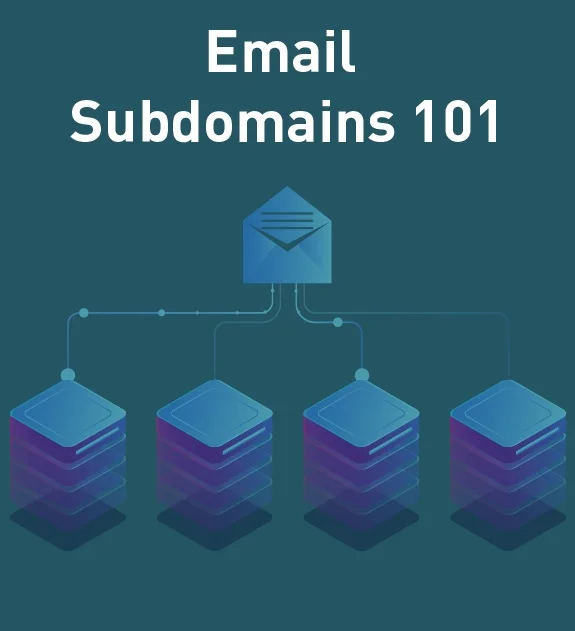Cold Emails and Three Factors to Consider
Cold emails are tricky. They are much different than cold calls where you can interact with another person and convince them to listen to you. With cold emails, you can never be sure what will happen to the email you have just sent to your leads inbox.
But how do you ensure that your email lands in a prospect’s inbox? Since you do not have an established relationship with your recipients in cold email campaigns, you cannot be certain they will receive your messages. Steps must be taken to increase their deliverability rate. This will ultimately lead to more successful cold email campaigns.

Send Cold Emails from an Email Address on a Different Domain
It may not seem obvious to send out cold emails from a different domain. There is a good reason to do this though.
When you send out cold emails, you increase the probability of getting marked as spam. Getting marked as spam can ruin the reputation of your email domain. This affects email deliverability. If your domain gets marked as spam, this can cause your cold emails to bounce as well as non-cold emails.
We recommend purchasing a few domains that are related to, but not the same as your main domain. For example, if your main domain is hbo.com, you can purchase domains like hbo.info, hbo.io, and hbo.co for cold email campaigns.
Another good rule of thumb is to avoid “.com” domains to send cold emails because these are more likely to get marked as spam.
Establish SPF and DKIM Records
These two acronyms affect your email deliverability. Here’s a description of each:
- Sender Policy Framework (SPF): a security measure designed to prevent other people from sending emails on your behalf. It is a protocol that detects and blocks email spoofing. The mechanism behind SPF is based on communication between DNS servers. Once set up correctly, an SPF will define the IP addresses that are authorized to send emails from your domain. This lets the destination servers know that you are actually the one sending your emails.
- DomainKeys Identified Mail (DKIM): an email authentication method designed to detect email spoofing. It is a protective layer that can be added on top of SPF that allows receivers to check that an email claimed to come from your domain is indeed authorized by the owner of that domain.
Setting up your SPF and DKIM will vary depending on the email service provider you use. To help with this process, here are some useful links for you to consider:
- Gmail (G Suite): Configure SPF records to work with G Suite >>
- Outlook (Office 365): How Office 365 uses Sender Policy Framework (SPF) >>
- Zoho Mail: Configure SPF Records for Zoho Mail >>
- GoDaddy: Add an SPF record >>
You can check to see if your SPF and DKIM are set up properly using a tool such as this one from Mail Tester.
If you have successfully set up your SPF and DKIM, the results should look something like this:

On the other hand, this is what you might see if you didn’t set things up right:

Set Up “From” Field and Real Personal Data
It is critical that you use real personal data as a sender. Your identity will impact the deliverability of your email campaigns.
To do this properly, here are some steps to follow:
- Create a “From” line that aligns with the purpose of your email
Your “from” line should be consistent. It should match the rest of your message. You should also put yourself in your recipient’s shoes and test yourself as well. Would you respond to your own email?
Use empathy to create a tailored campaign for your audience. You should be specific as well. Think of your specific situation and specific solution. If your recipient recognizes that you are a professional, real person who is taking their needs into account, they will feel more obliged to respond to your campaigns.
- Add the email address to your alternative email address on LinkedIn
Doing this will allow your email recipients to check the verify your identity as a sender.

- If you use Google, fill out the data in your Google Account and add a picture to your profile
Warm Up Your Email Address
You should never use a brand-new domain for your cold email campaigns. If you do not, you risk having delivery issues with your campaigns and ruining the reputation of your domain. New email addresses can get blocked soon after an outbound campaign is sent out.
Domains all have reputations. They can be good, neutral or bad and these reputations are earned over time. Most domains start as neutral but are marked as suspicious—aka a potential spammer—until their reputation has been built. Properly warming up your domain ensures that your email is not immediately marked as spam by your host and prevented from sending out email campaigns.